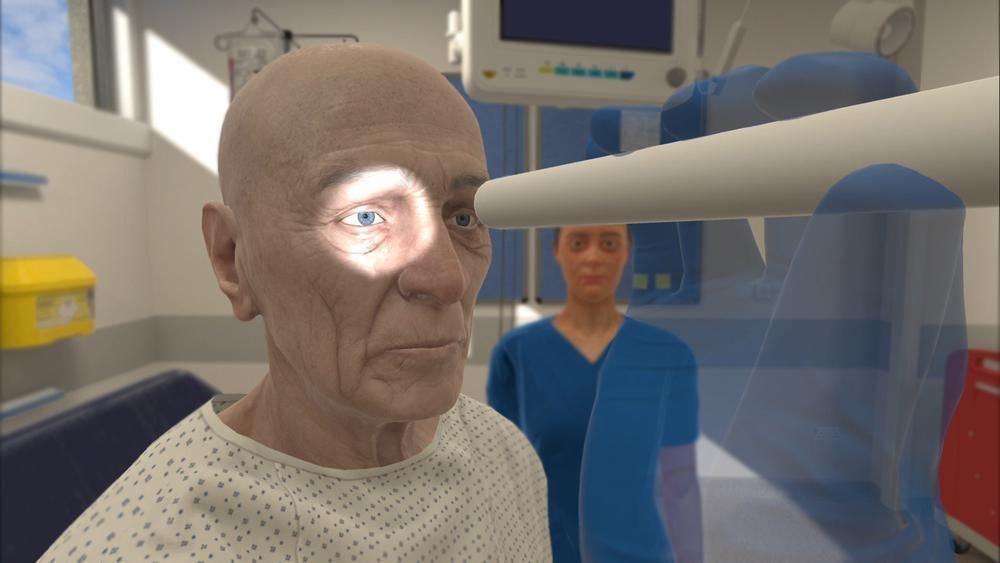In this post, guest author Jose Berenguer from SimLab IT shares how to install a virtual reality (VR) lab in your clinical simulation space. This helpful “quick start” guide will assist healthcare educators consider all the needs when developing a VR sim lab space. Given its great potential for research, learning, and innovation, it is easy to oversimplify or ignore the complexities of installing a virtual reality (VR) laboratory in your workspace. But creating one such laboratory is not a feat to be taken lightly. Before you invest in this exciting new technology, it is worth considering the practicality of VR in regards to your goals and resources. In this guide, we will walk you through each of these considerations to ensure that you make the smartest decision regarding investment in a virtual reality laboratory.
Space: The first step in designing your VR laboratory is selecting a location for your work. As valuable as a resource as VR can be for educators, employers, and researchers, the equipment requires proper space to be it’s most effective. The recommended 5 square meters of space can be misleading – while the VR user requires an area of just 5 square meters, an additional 2-meter buffer zone is necessary for the safety of everyone involved.
Group Learning Considerations: When designating a space for your VR laboratory, be sure to consider the needs of spectators as well as those of the participant. Determine how many people will be present when your laboratory is in use and what equipment they will require. If researchers need to observe the VR participant, they will need an unobstructed place to stand or sit. They may require desks to work at or computers to collect data. VR offers incredible opportunities for group research and learning, but only when supplemented by adequate space and resources; it is vital that you consider this potential when creating your VR laboratory.
Equipment Selection: Not all VR sets are created equally. When selecting the equipment for your laboratory, bear in mind how VR will function in your work. In particular, you should consider how heavily your work will rely upon user interaction. As VR can be a costly investment, you should ensure that you only pay for the equipment that you need.
Low Interactivity Laboratories: If the primary goal of your VR laboratory is to have participants witness another environment rather than interact with it, lower-quality equipment will more than suffice. The Samsung Gear VR or Google Cardboard are both capable of placing users in a virtual world and come at a much lower price-point than their competitors. If you will not need users to interact with a virtual world, consider reducing your investment cost by selecting a more affordable lower-quality option.
High Interactivity Laboratories: VR provides a safe, controlled environment to train in physical skills such as nursing, auto-mechanics, mechanical engineering and more. If you plan to use your VR laboratory for highly interactive work such as training, then it is worthwhile to invest in high-quality VR equipment. VR sets such as the Oculus Quest, HTC Vive or Microsoft Mixed Reality Headset will provide users with an improved experience, helping you to maximize the benefits of your VR laboratory.
Data Retrieval: VR can provide researchers with a goldmine of information that all too often goes ignored. Data such as completion time, accuracy and repetition can monitor participant performance over time while surveys for understanding can be integrated to measure comprehension and satisfaction. What’s more, this data is not difficult to obtain – some companies, such as SimLab IT, will send these statistics directly to you via XAPI. Not all companies transmit data to your learning management system (LMS) however, so before you set up your VR laboratory, it is worth researching what is available. Don’t miss out on valuable productivity data.
VR in the Real World: VR laboratories hold immense potential for the future of education, research and training, and many institutions have recognized this opportunity. If you remain unsure about setting up your own VR laboratory, see how others are applying this technology to their field.
- Center for Innovation in Teaching & Learning (CITL): At the CITL in Illinois, VR is promoting research and learning for students and faculty alike. In particular, CITL is using its VR laboratory to discover the teaching potential of VR. Research and observation of original VR content bring innovative, experiential learning to the forefront, highlighting the opportunity for growth in education technology.
- John F Welch Technology Centre (JFWTC): GE employees have praised the introduction of the VR laboratory to this Bengaluru development center. VR technology has allowed engineers to collaborate with centers around the world by sharing prototypes and developing models on a 3D plane. Efficient, productive team efforts have become more feasible than ever, signaling a shift in the face of business in the technology development sector.
- Cluster of Excellence Cognitive Interactive Technology (CITEC): Bielefeld University has applied VR technology in a creative new way in it’s VR laboratory – to capture the movements and behaviors of humans in robot and agent interactions. Additionally, the Immersive Virtual Experiment Environment (IVEE) has proven effective in prototyping and visualization of novel hardware in a controlled, stable environment.
The process of designing your virtual reality laboratory can be a tough one. However, as demonstrated by current functioning laboratories, you can create a valuable environment for research, training, and collaboration by utilizing VR. The key is to understand the role VR will play in your work. By continuously considering factors such as cost, content and required resources, you can design the optimum space for meeting your research and education goals.
About SimLab IT
The SimLab IT mission is to advance education to the point where everyone can master professional skills through education and training in VR. SimLab IT creates Virtual Reality, Augmented Reality, and 360 video lessons to simulate educational training situations in a centralized technology in one easy to use online platform. They work with Universities, Governments, NGOs, and Enterprises alike. Working with clients as large as Airbus, the SimLab IT team creates custom learning environments, communication systems, and virtual reality learning cases.
Learn More About Setting Up Your First VR Lab on the
SimLab IT Website!
Have a story to share with the global healthcare simulation community? Submit your simulation news and resources here!