Showcase Your Healthcare Simulation Experience by Presenting an Online Webinar!
HealthySimulation.com has an incredible array of informative and insightful webinars to do with all topics in relation to healthcare simulation. These leading webinars offer live and on-demand content from world leaders in healthcare simulation. Topics covered include what is necessary to successfully start, develop or expand a clinical simulation program. To continue to host webinars that highlight the latest and greatest across healthcare simulation, HealthySimulation.com welcomes webinar presentation submissions. This article details how to submit a HealthySimulation.com webinar.
To begin, presenters should visit the HealthySimulation presentation , which provides all the important highlights about the presentation submission process as well as the visible calendar and form to complete a webinar application form. After reading HealthySimulation.com’s Terms of Submission, presenters will simply submit the required short abstract and information. Ultimately, HealthySimulation.com will host, record and distribute its Zoom webinar to the global medical simulation community.
Presenter information required includes their name, credentials, title, institution/company, email, a short biography and a headshot. The submitter should also provide their LinkedIn, Twitter and website URL to help the healthcare simulation audience connect with them directly. To complete the submission process, the presenter must include an abstract, a one-sentence summary, three learning objectives, the suggested learner level, an intended category and suggested tags. Here’s how the process breaks down:
Sponsored Content:
Presentation Submission Process
Read our Terms of Submission policy which covers how:
- You and your presenting party maintain ownership of presentation Intellectual Property (IP).
- You and your presenting party have rights and permissions to grant HealthySimulation.com a non-compensating global license to receive, promote, host, record, market, and distribute your presentation.
- You and your presenting party can request to have your presentation removed at any point with 30 days notice.
- Schedule your upcoming webinar date below. Not seeing the form? You can schedule directly here. Don’t see a time of day that works for your international location? Email us to find a time.
- Create and Submit for review your presentation abstract through the link shared after you schedule your meeting (which is also sent as an email). You do not need a subscription to submit a presentation.
- Share an invitation to your professional network to join you for the webinar.
- Record your presentation via HealthySimulation.com’s Zoom Webinar account.
- Replay your presentation to colleagues all over the world with ongoing reminders to HealthySimulation.com’s global audience.
Recording on Zoom with HealthySimulation.com Instructions for Presenters
Connect to the Zoom meeting link on the calendar invite tomorrow morning at least 10 minutes before the scheduled start time. The presenter will be muted when they enter. They can unmute themselves when ready. HealthySimulation.com will have the recording paused at that time.
Sponsored Content:
HealthySimulation.com will make the presenter a co-host, at which point they can share their presentation screen. They should make sure to check the box “Share computer audio” if their presentation has any video/audio components.
View the LEARN CE/CME Platform Webinar Fostering Moral Courage in Healthcare Through Simulation & Storytelling to learn more!
If presenters need to leave their presentation PowerPoint for a video or other media load, they will need to share that entire desktop, not just the presentation window. HealthySimulation.com will only be looking at their presentation, then sharing just the presentation window will be best so as not to have to worry about anything on their desktop.
HealthySimulation.com will test for audio and sound. HealthySimulation.com would rather activate the presenter’s physical video camera too on top of their presentation so people can see them talk while they give the presentation. If that is not possible, do not worry. It just helps people connect with the presenter, but we are primarily interested in recording their presentation window.
People can come into the meeting earlier so presenters should mind words, but they will be muted. HealthySimulation.com will begin sharply at the indicated start time and will begin the recording after a brief introduction of the presenter. The chat will be up and HealthySimulation.com will be monitoring the window for any questions.
HealthySimulation.com will introduce the presenter using parts of their supplied bio, and then they can immediately start into their presentation, which will have the first slide already up, leaving the final five to 10 minutes for Q&A.
Watch the Top 5 Most Popular Clinical Simulation Webinars
Clinical Simulation Professional Development: : This CE webinar will share the presenter’s created tool which acts as a roadmap for individuals entering an entry-level position, providing a path for professional development and promotional opportunities within a simulation center or career advancement. Furthermore, experienced simulationists can utilize this tool to identify the knowledge, skills, and attitudes needed for their ongoing professional development and career progression.
Ouch! An Introduction on How to Create Realistic Trauma Moulage : This 1-hour webinar will acquaint you with TraumaSim’s Introduction to Moulage Course. Lance and Nola will discuss the value and purpose of Moulage and introduce you to the format and outcomes of the course. Nola will demonstrate how easily, quickly and safely moulage can be applied that will change the learning experience for your students. Nola looks forward to answering any and all questions regarding the construction of moulage in medical simulation training programs.
High Quality Healthcare Simulation: How to Get Started! The CE presentation will provide an overview of the components of a high quality simulation-based education experience. Learners will be introduced to evidence-based best practices and theoretical frameworks that inform simulation pedagogy. The information discussed will be applicable to any simulation platform or modality. While the presentation is appropriate for novices, experienced simulationists are encouraged to join and share their experiences and lessons learned!
Mastering Learning Engagement: The Psychological Contract of Medical Simulation : Considering the psychological or fiction contract between the learners participating in the healthcare simulation and the faculty / simulation program will enhance learner engagement and educational outcomes. Searching for opportunities to ensure a healthy relationship between learners and the healthcare simulation program is key to designing simulation encounters, whether they are a single engagement or part of a series of learner interactions. In particular, the challenging relationships between program design and practicing professionals engaging in medical simulation as learners will benefit from careful attention to successful outcomes and relationship building between a medical simulation program and its learners.
Designing Medical Simulation Scenarios with AI and ChatGPT : Artificial Intelligence (AI) has been a hot topic since the introduction of ChatGPT in late 2022. This presentation will examine how to use the online program to create clinical simulation scenarios. The presenter will draw on their team’s experiences, including their recently published research outcomes, to describe the capabilities and limitations of this form of AI in medical simulation. The presentation will examine its uses including a live demonstration of the generative AI. Additionally, the presenter will review other uses for AI, such as ChatGPT, in clinical simulation. The presenter will also list the limitations of the AI technology with regards to the support of healthcare simulation curriculum, scenario, and learner experiences, including copyright issues, biases, and hallucinations (fictitious responses).
Schedule Your Webinar Presentation Today!
Erin Carn-Bennett is a Simulation Nurse Educator for the Douglas Starship Simulation Programme in Auckland, New Zealand. Carn-Bennett has her Masters of Nursing and has an extensive nursing career within pediatric emergency and also nursing management. She is passionate about debriefing and all things simulation. Carn-Bennett is a member of the IPSS board of directors. Carn-Bennett is the lead host of the podcast Sim Nurse NZ.
Sponsored Content: