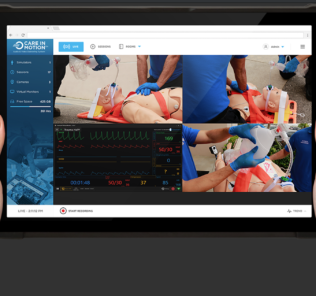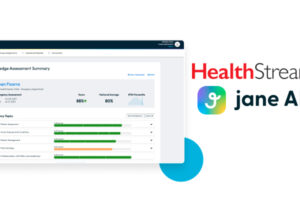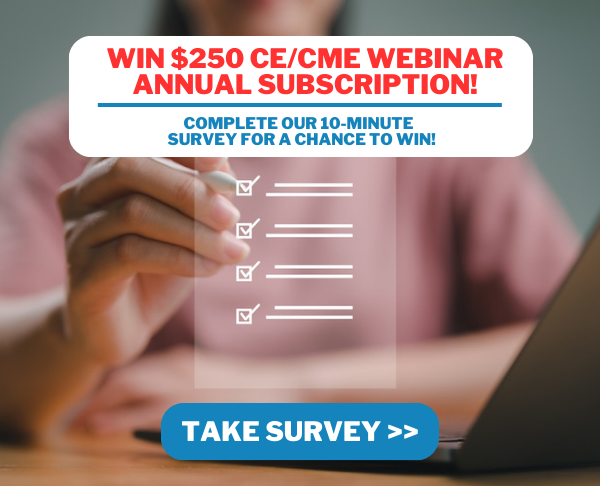Building a Medical Simulation Program Website
As a medical simulation champion you know how tricky it can sometimes be to explain to friends, family or non-healthcare professionals what is is you exactly do in the sim lab. As a new educational methodology, the integration of healthcare simulation technology is still only somewhere between “early adopter” and “early majority” on Bell’s Technology Adoption Lifecycle curve. So as you probably know, working in simulation usually means you are also responsible for educating others about simulation. Thus, no matter how big or small your simulation program is, staff should communicate with higher institutional leadership about the importance of an online website. An specific webpage for a medical simulation program and/or center can be beneficial for a multitude of reasons including:
- Community public relations
- Institutions can demonstrate how their simulation program investment helps to provide highest quality training practices.
- Host links to local news articles as well as community engagements and educational programs.
- Available community support services (if applicable)
- Recruitment and promotional marketing
- Hiring new staff positions including volunteer opportunities
- Host marketing material for business development opportunities (including photos for potential film productions).
- Demonstrating to future students the educational opportunities available at the host institution.
- Provide contact information and capture donations
- Host center map, directions, access procedures, phone numbers, mailing address etc. to easily inform future visitors.
- Host link to your online donation account (usually organized through host institution’s foundation).
- Hosting student, staff, clinical educator/faculty resources
- Post building open schedule and access information for students, as well as course schedule/calender.
- Post learner guidelines and student orientation resources (videos or documents).
- Host learner pre-event quizes or other required material.
- Host secure staff or educator-only documents resources that always need to be available.
In this first of two articles we will touch upon the process and tips for building or maximizing the return of a medical simulation program/center website utilizing examples and experiences from the Clinical Simulation Center of Las Vegas, HealthySimulation.com and the new International Association for Clinical Simulation and Learning’s redeveloped website.
The best part about building a website is that you can start today without a great deal of work and still have an immediate impact. Unlike a published article or a released operational policy, websites can be ‘works in process’ that evolve for the better over time. “Kaizen” is a Japanese term for “improvement”, or a “change for the better” that refers to a philosophy or practices that focus upon continuous improvement of processes. When HealthySimulation.com got started back in April of 2010, the website looked nothing like it does today. Features like the medical simulation newsletter, healthcare simulation top ten articles list, or medical simulation jobs listing page were added at different times of the construction in an effort to provide more community support. Small additions or tweaks to your website once a week or even once a month can build upon previous work to continually sharpen the power of your website. Much like whittling!
Sponsored Content:
Where to begin
Usually simulation programs are directly associated with one or several universities, hospital systems or other over-arching institutions. Start by getting support from your head program administrator (ie dean) and then have them reach out to the PR and/or website IT department from the umbrella institution. If your program does not have a dedicated Simulation Technology Specialist who knows how to build basic websites, be sure to get the contact information of someone from your institution who can be ‘technical support’.
This investigation will hopefully provide you with free website hosting and a domain name that fits within your program such as “www.university.edu/simcenter”. Now since the Clinical Simulation Center of Las Vegas hosted skills training for three different schools the domain ended up falling under the Nevada System of Higher Education’s webpage with a sub-domain of http://csclv.nevada.edu. Most modern institution’s have invested in website Content-Management-Systems (CMS), which allows those who are not technical-savvy to easily edit webpage content through a backend “What You See Is What You Get” (WYSIWYG) control panel. With a CMS website system, sim center staff can easily publish page content much like using Microsoft Word,without knowing how to edit html code. I am currently writing this article is a WordPress WYSIWYG system. If you institution does have a program, find out if they provide introductory courses about how to use their ‘backend’ system.
If your program is NOT associated with an over-arching institution or they refuse to support your website without a budget line item, things can get a little more complicated but are still definitely accomplishable. Your program can purchase your own web domain address and website hosting for about $150 annually. You can use services like hostmonster.com to grab a domain name “simcenterprogramname.org” ($5 – $20 annually) and then install a CMS like wordpress after purchasing the ‘hosting’ (~$125 annually). Make sure you get a .com if you are a company, .edu if you are with an educational program, and .org if you are affiliated with some type of organization. For further information about this exact process, check out this how-to tutorial (*updated link).
Sponsored Content:
If you do not have instutional support, you will need to also install a template for your website. Templates will break up the page content of your site into different types of layouts, which can range from simple landing pages such as google.com to three column layouts such as we see here on HealthySimulation.com.
Build an Outline
Once the webpage infrastructure is in place, have a meeting with the team members of your simulation program to build a site outline. A structured outline will help make sure all departments, rooms, resources, and programs are represented on their own unique pages in an easy to understand model. Sitting down with your staff and looking at other sim center webpages is a great way to start this ‘idea-building’ process. For example, let’s look at the top level navigation outline for the Clinical Simulation Center of Las Vegas:
- Landing Homepage
-
- Mission Statement & News
- About Us
- Facilities
- Media
- Resources
- “Sim Training”
- Events
-
This ‘top level’ navigation makes for intuitive use of the website by those who have never been to the page before. Underneath each one of these navigation categories is all the sub-pages that go with that ‘section’. For example, let’s look at the submenu for “About Us”:
- About Us
- Institutions & Deans
- Staff
- Research
- Map, Directions & Parking
- Volunteer Opportunities
- Contact Us
By examining other sites and reflecting on the possibilities for each of your department leaders you can quickly come up with a navigational outline plan for your new website. These pages can then be built by a lead simulation technician or coordinator with content to be added at a later date. (Just add “Content coming soon” or leave the pages “unpublished” to the public until content is added.
Build Tracking from Day 1
By pasting a small piece of code on the body html of your website your administration will be able to track the number of visitors to the website over time. This data will help your team make improvements over time as well as demonstrate the benefits of such a website to higher levels of administration. Once webhosting and the domain have been secured be sure to quickly add a free “google analytics” tracking account to your website. Have a web developer help your program to register a free google “analytics” account and create a new report for the new website. Google will produce for your a unique code which will need to be installed on your website html. Shortly thereafter your team will be able to login and see a general overview of how many people have visited your website, where they are coming from and what they are reading most frequently. For example, the graph below shows the increase of unique visitors to HealthySimulation.com over the past three years – a steady increase over time! As you can see, we usually dip in December since most folks are out of the sim labs for the holidays – which would make it a bad time to launch a new marketing campaign.
Read more on how to install a FREE google analytics account to your website.
Begin Adding Content
Once there is a general outline, your team can begin to build content for the most important pages of your new website, that may include:
- Contact information page with map & directions
- Latest news page
- Staff page (including lead institution administrators)
- Facilities page
From here, have staff from all sub-departments to provide two paragraphs about how the space is used, two photos and a bullet list of equipment utilized for all major rooms in the center. Review staff submissions to make sure they are “PR friendly” and make sense for website visitors who have zero previous experience with the spaces or departments. Website content should always be reviewed and approved by the lead program administrator before being published to the public. Again, because the website can be edited at any time, content can be changed and navigation may be altered at a later date. For now, just start with the basics and add the necessary content to start providing visitors with more information. Your PR department may or may not require review of content as well. Either way, consider their help to review content as they can potentially help to improve the language of copy, especially marketing-type material.
Your “Latest News” page can easily start with a “Welcome to the new website” post about the new site launching and its goals for the future! If you have an online donation link that can help either your institution, or better yet, your sim lab – be sure to create a special “widget” which will remain on a side column for all webpages. A “widget” is a side-tool that can show up regardless of the page content being viewed at any given time. For example, as you can see on the right-hand column of the Clinical Sim Center of Las Vegas website, a “Donate to the Clinical Excellence Fund” always remains visibly present no matter if you are on the “about us” page or the “facilities” page.
If your resources page needs to have private files, find out how to make a page “password protected” so that only those who should be able to get in actually can. These types of security measures are a must for those groups looking to share instructor templates or other simulation – learning tools for educators or staff with each other without having a specific FTP folder. At the CSCLV, we had three different schools all working together none of whom had network access to each other’s off campus networks. Thus, we needed a secure area for all of our educators to be able to quickly gather resources from a shared hub.
Long Term considerations
Websites should be reviewed on a quarterly basis. There is nothing more damaging to the work invested in a website then to let it get out of date. Review the ENTIRE website with your simulation team frequently to make sure that key information remains current. Make each department leader responsible for their own section but then have the whole team provide general reviews. Even two sets of eyes can miss typos!
Be sure the individual responsible for the website updates the CMS and other backend systems on a regular basis as well so that it does not fall victim to hackers. Change site passwords to the backend control panel and private areas on a regular basis or whenever a key staff member leaves the program. Use passwords that are not common such as these top 25 most used passwords.
Add Media Rich Content & Social Media
Stay tuned for part 2 of this article we will touch on how to bring professional media content to your website! Got questions now? Email Lance and ask away!
Lance Baily, BA, EMT-B, is the Founder & CEO of HealthySimulation.com, which he started while serving as the Director of the Nevada System of Higher Education’s Clinical Simulation Center of Las Vegas back in 2010. Lance is also the Founder and acting Advisor to the Board of SimGHOSTS.org, the world’s only non-profit organization dedicated to supporting professionals operating healthcare simulation technologies. His co-edited Book: “Comprehensive Healthcare Simulation: Operations, Technology, and Innovative Practice” is cited as a key source for professional certification in the industry. Lance’s background also includes serving as a Simulation Technology Specialist for the LA Community College District, EMS fire fighting, Hollywood movie production, rescue diving, and global travel. He and his wife Abigail Baily, PhD live in Las Vegas, Nevada with their two amazing daughters.
Sponsored Content: