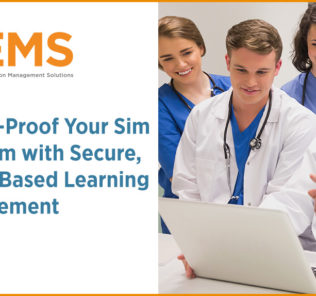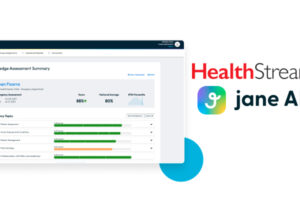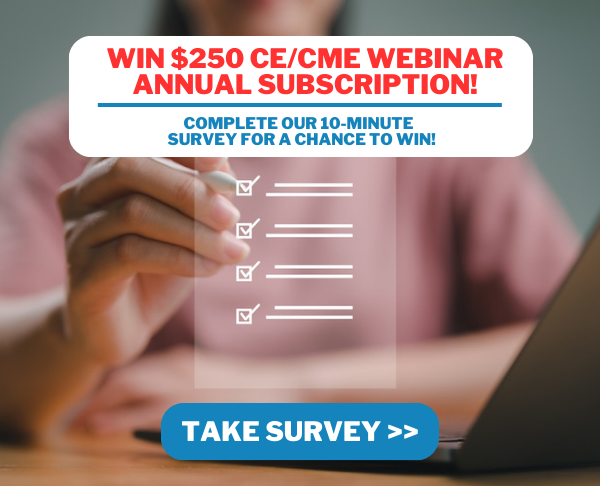Intelligent Video Solutions Creates VALT for Simulation Recording & Debriefing

IVS recently shared a new video showcasing VALT, aka the Video Audio Learning Tool, for Healthcare Simulation programs. Valt is an innovative software solution that enables users to be able to create and manage their own video database.
Sponsored Content:
About VALT
Video is a proven tool to better educate, train, connect and protect organizations everywhere, which is why IVS has developed Valt. This powerful tool helps organizations increase the use of video to improve the effectiveness of a wide variety of programs. Valt can scale to support any number of cameras, users, and departments while the intuitive browser-based interface provides each user with a unique and secure experience. The application empowers users to quickly and easily view, record and manage video events without extensive IT support headaches.
The Valt solution is being used in a wide array of applications including Medical Simulations, Interview Recording, Corporate Training, Treatment Sessions, Lecture Video Recording, Police Interrogations, Government Meetings, Clinical Observation and many other simulation-based and active learning applications.
The Valt application has been designed from the ground up to allow users to easily view live audio-video sessions in a secure fashion. VALT employs enterprise-class video streaming technology allowing for the connection of up to 50 HD IP video cameras and capability to serve out hundreds of simultaneous video streams from a single Valt server appliance. Rooms are displayed in an easy to find list and are labeled according to user preference. PTZ control is performed via mouse by simply clicking in the video window. Users are able to use and create presets to help quickly position PTZ cameras.
Sponsored Content:
Observers are able to create “markers” during the recording process which indexes important video points allowing users to quickly access important events. Markers may be named or created via drop down box. Observers are able to “talk back” to students/clinicians via computer microphone or USB headset by simply clicking on the talk icon in the video window when optional talk back hardware is purchased. User rights allow a unique login ID for students, faculty and administrators providing for customizable security rights for viewing, recording and playback.
A matrix view allows the observer to view up to 9 simultaneous sessions on a single display. Client software runs in browser simplifying viewing and rollout of software upgrades. All major web browsers are supported including Apple and tablet versions, letting users use Valt to observe live or recorded video anywhere.
The IVS team let HealthySim know they will soon be sharing a helpful case study of Mt. Royal’s Nursing, Child Development Studies, and Athletics Therapy teams use VALT to help them improve their learning outcomes — so stay tuned!
Learn more about VALT on the IVS website today!
Lance Baily, BA, EMT-B, is the Founder & CEO of HealthySimulation.com, which he started while serving as the Director of the Nevada System of Higher Education’s Clinical Simulation Center of Las Vegas back in 2010. Lance is also the Founder and acting Advisor to the Board of SimGHOSTS.org, the world’s only non-profit organization dedicated to supporting professionals operating healthcare simulation technologies. His co-edited Book: “Comprehensive Healthcare Simulation: Operations, Technology, and Innovative Practice” is cited as a key source for professional certification in the industry. Lance’s background also includes serving as a Simulation Technology Specialist for the LA Community College District, EMS fire fighting, Hollywood movie production, rescue diving, and global travel. He and his wife Abigail Baily, PhD live in Las Vegas, Nevada with their two amazing daughters.
Sponsored Content: